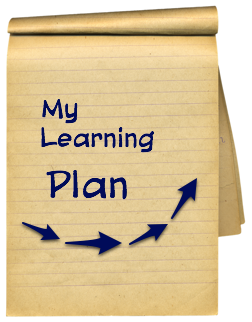The reach and connection that educators have with students, families and community members, I believe, is crucial to the learning process. Three trends posted on Emerging Ed Tech address just this:
Opportunities and Benefits of Live Streaming
Live streaming is changing how students learn and how teachers teach. It provides a unique, interactive experience that takes students outside the walls of their classrooms and schools. It provides real-time content on demand that is available to virtually (no pun here!) everyone and enables students and teachers to connect globally. With live streaming, students can revisit posted streams to catch up on missed information and receive reinforcement on topics where, and when they need it. Those teachers who tuned into the presidential inauguration last November probably didn't give much thought to the idea of live streaming. Many fof them could be heard saying though, how relevant and real the experience was for students. Teachers at all levels can harness the opportunity to view or participate in live streaming to facilitate meaningful learning experiences for students and to connect and engage with the larger community.
Educators using SnapChat to Communicate with Students
SnapChat is a popular social media platform that pre-teens and younger teens use frequently to share moments and events. Savvy educators are now using SnapChat as a tool to connect with students to communicate through posted pictures and videos. Some use it to announce quick changes to assignments, highlight an event or share something important. While SnapChat is designed to communicate on a personal basis, there are those that believe it is a useful tool for communicating and engaging with the younger student population. Snaps are temporary, however, and leave no evidence of information shared. This is a drawback when attempting to retrieve messages or document what has been previously shared. Other challenges might include the exclusion of those students who don't have access to a device, wi-fi or data plan.
Wearable Technology
It's on the rise! From Blue Tooths, to Smart Watches, to Fitness Tools, they are catching on quickly. In the classroom, such tools can help teachers with taking attendance, recording content or lectures, and even track student performance data. Wearable tech can streamline classroom management, motivate students and facilitate deeper learning. Challenges include teacher/student training, funding and accessibilty.
These sites offer more infomation on how wearable technology impacts the classroom:
Augmented Reality (posted by the Guardian)
Wearable Technology & the Future of Education (addresses PD, collaboration & engagement)
SnapChat is a popular social media platform that pre-teens and younger teens use frequently to share moments and events. Savvy educators are now using SnapChat as a tool to connect with students to communicate through posted pictures and videos. Some use it to announce quick changes to assignments, highlight an event or share something important. While SnapChat is designed to communicate on a personal basis, there are those that believe it is a useful tool for communicating and engaging with the younger student population. Snaps are temporary, however, and leave no evidence of information shared. This is a drawback when attempting to retrieve messages or document what has been previously shared. Other challenges might include the exclusion of those students who don't have access to a device, wi-fi or data plan.
Wearable Technology
It's on the rise! From Blue Tooths, to Smart Watches, to Fitness Tools, they are catching on quickly. In the classroom, such tools can help teachers with taking attendance, recording content or lectures, and even track student performance data. Wearable tech can streamline classroom management, motivate students and facilitate deeper learning. Challenges include teacher/student training, funding and accessibilty.
These sites offer more infomation on how wearable technology impacts the classroom:
Augmented Reality (posted by the Guardian)
Wearable Technology & the Future of Education (addresses PD, collaboration & engagement)